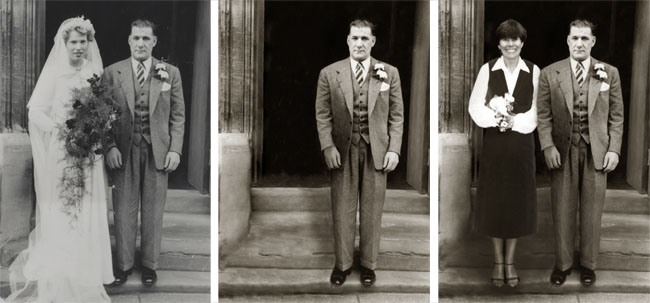Here are some recent examples of photographs that I was asked to manipulate. I optimised the photographs first by restoring them and then made the required combinations. Firstly I removed the car door, tree, litter and cigarette end to result in a good photograph of the couple. From this image I was asked to make a combination of the woman with her dad as she didn’t have a good picture of them together. Then with the picture of the couple within the group I extracted them, created the background and of course the correct number of arms!